Devlog/Web
[Angular] error NG8002: Can't bind to 'ngModel' since it isn't a known property of 'input'.
Damien.Lee
2020. 12. 8. 19:19
반응형
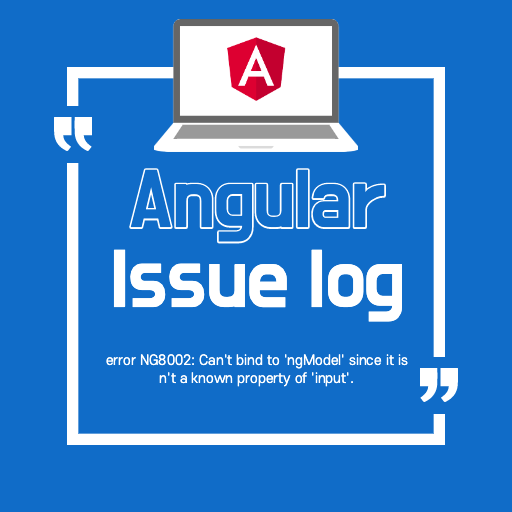
Angular를 처음 접하시는 분들께서 양방향 바인딩 ( two-way binding ) 에 대해 배우실 때 쯤, ngModel 을 사용하다가 마주치게 될 확률 이 높은 에러 입니다.
문제점
// input-customer.component.ts
import { Component, OnInit } from '@angular/core';
@Component({
selector: 'app-input-customer',
templateUrl: './input-customer.component.html',
styleUrls: ['./input-customer.component.css']
})
export class InputCustomerComponent implements OnInit {
public inputName: string;
constructor() {
this.inputName = '';
}
ngOnInit(): void {
}
}코드 작성 후 해당 컴포넌트의 html ( input-customer.component.html ) 에서 input에 ngModel 을 적용시킵니다.
<input type="text" [(ngModel)]="inputName">그리고 컴파일을 진행하게 되면, 아래와 같은 에러가 발생하게 됩니다.
error NG8002: Can't bind to 'ngModel' since it isn't a known property of 'input'.
해결방법
Angular에서 Input 과 같은 Form 에 대한 양방향 바인딩 ( two-way binding ) 을 하기 위해선 FormsModule 을 추가로 Import 해줘야 합니다.
app.module.ts 로 가서 아래와 같이 FormsModule 을 추가해주면 에러는 해결 됩니다.
// app.module.ts
import { BrowserModule } from '@angular/platform-browser';
import { NgModule } from '@angular/core';
import { AppRoutingModule } from './app-routing.module';
import { AppComponent } from './app.component';
import { FormsModule } from '@angular/forms';
@NgModule({
declarations: [
AppComponent,
],
imports: [
BrowserModule,
AppRoutingModule,
FormsModule
],
providers: [],
bootstrap: [AppComponent]
})
export class AppModule { }
참고자료
- Angular 공식 문서 - Built-in directives
- Angular 공식 문서 - 양방향 바인딩
반응형